Digilent Board를 사용할 때 터미널 설정 법을 Xilinx 페이지에서 가져옴
원본 링크는 여기 => https://digilent.com/reference/programmable-logic/guides/serial-terminals/windows
먼저, 테라텀을 받아서 설치하고 난 뒤에 아래 내용대로 설정하면 된다.
Open Tera Term's site (https://ttssh2.osdn.jp/index.html.en) in a new tab.
Find the section of the page entitled “Download”. Select the “download page”. Then select the newest version exe installer.
1. New Connections
The New Connections is the initial configuration page when opening Tera Term.
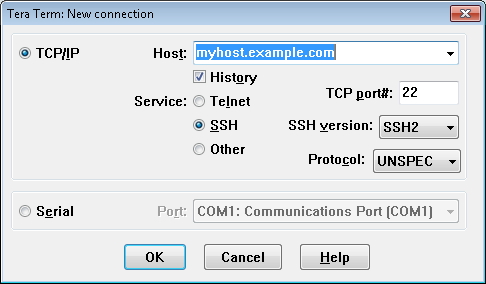
2. Serial Connections
The Serial Connection uses a COM PORT to communicate through UART from the Terminal Emulator to the Digilent boards.
1.
The Serial Port Setup page is used to configuring the Port, Speed, Data, Parity, Stop bits, Flow control and Transmit delay in the terminal Emulator to match the Digilent boards Serial setup. Typically the Data, Parity, Stop bits, Flow control and Transmit delay are left at their default setting.
- Port refers to a serial port (COM Port). Serial ports are used to communicate to through UART to embedded systems.
- Speed refers to baud rate. Baud rate is the speed that data is being transmitted and is expressed as bits per second.
- For Microblaze projects the default baud rate is 9600. For Zynq projects the default baud rate is 115200.
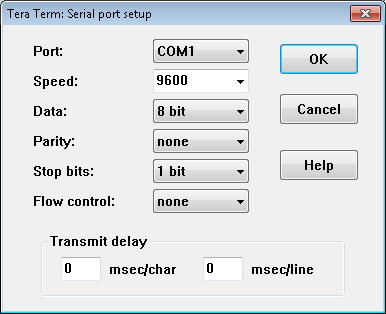
2.
The Terminal Setup page allows for the setup of the receive and transmit on new line as well as Local echo.
- Local echo is a visual feedback for exactly what is being typing.
- new-lines adjust how the new line is displayed (either a carriage return, line feed, or both).
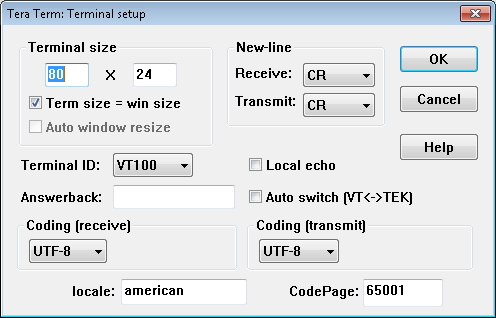
3.Clear Buffer and Clear Screen
If you want to clear your terminal screen you can use either the “Clear buffer” or “Clear screen” commands. Both are located under the Edit menu.
- Clear screen will do just that, blank out the terminal screen. Data received will still be preserved in the buffer.
- Clear buffer deletes the entire buffer of received data – no more data to scroll up to.
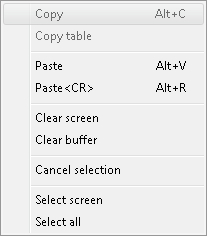
4. Shortcut Keys
ALT+N: Connects to a new serial port.
ALT+I: Disconnects from the current port.
ALT+V: Pastes text from clipboard to the serial port (not CTRL+V).
ALT+C: Copy selected text into clipboard (not CTRL+C).
CTRL+TAB: Switch between two Tera Term windows.

'IT > ASIC | FPGA' 카테고리의 다른 글
| 메모리 용량 별 어드레스 비트 표 정리 (0) | 2024.04.08 |
|---|---|
| [용어 도움말] EMA??? (0) | 2024.04.05 |
| Xilinx – PROM mcs 설정 – spi buswidth clock 조정 (0) | 2024.02.22 |
| Verilog - Parameter, deparam 사용법 (0) | 2024.02.20 |
| Verilog - 숫자 표현 정리 - Signed vector 내용 중요 (0) | 2024.02.20 |

