윈도우 리눅스 SSH 터미널 프로그램 추천 - MobaXterm
윈도우 10에서도 MobaXterm 이라는 프로그램으로 리눅스 터미널을 맘대로 사용해 볼 수 있다. 필요한 툴은 그냥 apt-get 처럼 쉽게 설치도 가능하고 그냥 cygwin 환경이 터미널에 있다고 보면 된다.
https://mobaxterm.mobatek.net/
MobaXterm free Xserver and tabbed SSH client for Windows
The ultimate toolbox for remote computing - includes X server, enhanced SSH client and much more!
mobaxterm.mobatek.net
Enhanced terminal for Windows with X11 server, tabbed SSH client, network tools and much more
MobaXterm is your ultimate toolbox for remote computing. In a single Windows application, it provides loads of functions that are tailored for programmers, webmasters, IT administrators and pretty much all users who need to handle their remote jobs in a more simple fashion.
MobaXterm provides all the important remote network tools (SSH, RDP, X11, SFTP, FTP, Telnet, Rlogin, ...) to Windows desktop, in a single portable exe file which works out of the box. Some plugins can be used to add functions to MobaXterm such as Unix commands (bash, ls, cat, sed, grep, awk, rsync, ...)
사실 왠만한 사람은 X Window 용 터미널 까지 필요한 것은 아니지만, putty 보다 훨씬 사용이 간편한 SSH terminal로 사용하고 싶은 사용자가 엄청 많다. 이것저것 써보면 자기한테 딱 맞는 것을 찾을 수 있지만, 개인적인 취향으로는 putty 대용이라기 보단, putty를 쓸려면 차라리 MobaXterm 을 쓰자라고 해야 할 듯.
윈도우 환경에서 리눅스 접속 환경을 만들려면 최선의 선택이지 싶다. (무료 소프트웨어가 이렇게 좋아도 되나 싶다)
MobaXterm SSH 터미널 프로그램의 다운로드 페이지는 아래 링크를 방문하면 된다. 무료버전인 홈 에디션으로도 충분하다.
다운로드 링크 - https://mobaxterm.mobatek.net/download-home-edition.html
MobaXterm free Xserver and tabbed SSH client for Windows
The ultimate toolbox for remote computing - includes X server, enhanced SSH client and much more!
mobaxterm.mobatek.net
MobaXterm 윈도우 터미널 내부에는 Cygwin 이 자체로 설치가 되어 있어 bash shell 을 활용하는데 아무런 무리가 없다. 별도의 여러가지 툴을 깔지 않아도, 혹은 리눅스/유닉스 머신에 접속하지 않아도, 로컬 윈도우 컴퓨터 조차 bash shell 도 다 다룰 수 있다.
From : https://mobaxterm.mobatek.net/features.html
From this console window, you will be allowed to run the Unix commands you need: ls, cd, grep, awk, tail, cut, sed, wget, rsync, telnet, ssh, rlogin, rsh ... All the essential Unix tools are present. If you need a program that is not available in the basic MobaXterm file, you can download the free plugins.
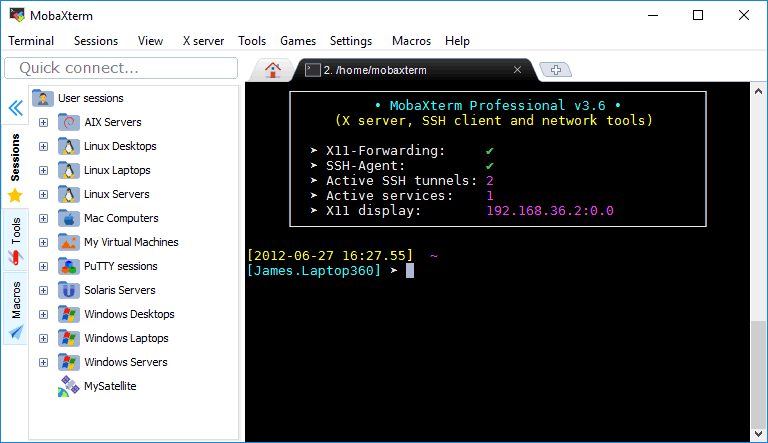
터미널 자체에서 윈도우 크롬 브라우저 처럼 멀티 탭 기능을 지원해서 편한 것도 있지만,
화면 Split 기능을 지원하여 동시에 4개까지 터미널을 동시에 볼 수 있는 장점이 있다.
MobaXterm 윈도우 터미널은 Cygwin 이 내장되어 당연하게도 사용자의 PC에 설치가 되지 않은 패키지는 패키지 마법사를 통해 자유롭게 설치/제거가 가능하니 다른 툴이 따로 찾아다닐 필요가 없을 정도~ 👍🏻👍🏻
더 자세한 MobaXterm 윈도우 터미널의 기능은 아래 공식 사이트에서 살펴보기 바란다.
https://mobaxterm.mobatek.net/features.html
MobaXterm free Xserver and tabbed SSH client for Windows
The ultimate toolbox for remote computing - includes X server, enhanced SSH client and much more!
mobaxterm.mobatek.net
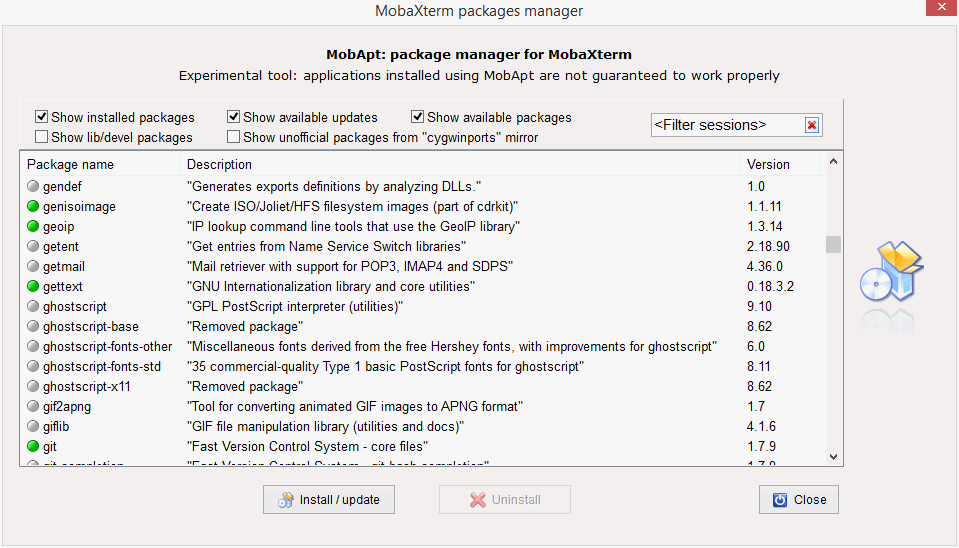
MobaXterm 윈도우 터미널은 완전 무료 버전을 사용해도 아무런 불편함이 없다. 감사할 따름이다.
그리고, 왠만한 네트워크 서버 프로그램을 다 가지고 있어 ftp, httpd, iperf 등 간단한 네트워크 테스트 툴로도 완전 손색이 없다.
MobaXterm allows you to start network daemons for remote access. No extra tool or runtime is needed in order to use these daemons.
MobaXterm 윈도우 터미널로 즐거운 개발 인생을 즐기시길~~
끝.
'IT > 리눅스' 카테고리의 다른 글
| 리눅스 문자열 찾기 - ag command (0) | 2019.12.26 |
|---|---|
| 문자열 내용 일부를 알고 있을 때 파일 찾기 - grep 명령어 리눅스 (0) | 2019.12.26 |
| [추천글] 리눅스 커널 분석 블로그 (0) | 2019.12.17 |
| [강의소개] 리눅스 OS(커널) 중급: 네트워크 주말특강 2일 과정 (0) | 2019.12.09 |
| 리눅스 설치 에러 수정 - /lib/ld-linux.so.2: bad ELF interpreter: No such file or directory (0) | 2014.07.18 |


